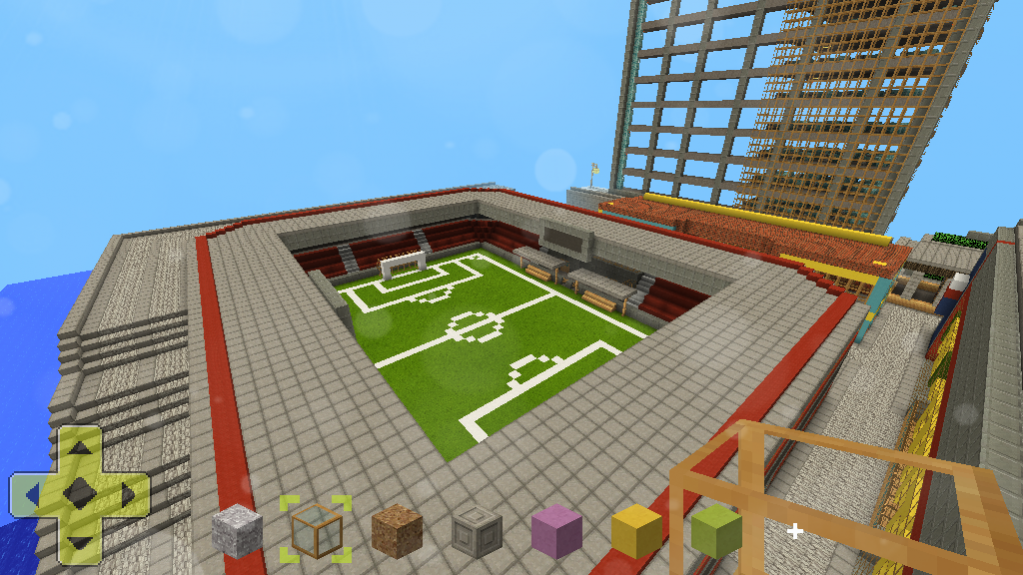Loco Max Craft Best Crafting Games 1.9.1
Free Version
Publisher Description
Loco Max Craft Best Crafting Games is a building game that in this game there are already several fantasy city maps with lots of buildings from small to large structures that you can add several buildings by doing crafting recipes that are in this game, there are hundreds of crafting recipes available in creative mode. This map looks amazing and beautiful. You will be immersed in how detailed all the structures are. When taking your trip across the map, you will unconsciously. The building is also built for various purposes, from libraries to large houses, churches or even giants. Loco MaxCraft Best Crafting Games has come, and this time is a map of office buildings made in a modern style. You may find many floors of buildings in this game, where you can add ornaments using furniture such as wooden tables and wooden chairs. You can also go to other buildings nearby to see better structures, details, and you can enjoy this fantastic building.
About Loco Max Craft Best Crafting Games
Loco Max Craft Best Crafting Games is a free app for Android published in the Kids list of apps, part of Education.
The company that develops Loco Max Craft Best Crafting Games is Lucky Max Loco Craft 3D. The latest version released by its developer is 1.9.1.
To install Loco Max Craft Best Crafting Games on your Android device, just click the green Continue To App button above to start the installation process. The app is listed on our website since 2019-07-15 and was downloaded 59 times. We have already checked if the download link is safe, however for your own protection we recommend that you scan the downloaded app with your antivirus. Your antivirus may detect the Loco Max Craft Best Crafting Games as malware as malware if the download link to max.loco.craft.creative.map.education.brikae is broken.
How to install Loco Max Craft Best Crafting Games on your Android device:
- Click on the Continue To App button on our website. This will redirect you to Google Play.
- Once the Loco Max Craft Best Crafting Games is shown in the Google Play listing of your Android device, you can start its download and installation. Tap on the Install button located below the search bar and to the right of the app icon.
- A pop-up window with the permissions required by Loco Max Craft Best Crafting Games will be shown. Click on Accept to continue the process.
- Loco Max Craft Best Crafting Games will be downloaded onto your device, displaying a progress. Once the download completes, the installation will start and you'll get a notification after the installation is finished.